wordpress 如何输出菜单
wordpress 中输出菜单使用是的函数是 wp_nav_menu ,该函数有很多个参数,可以实现订制输出。
wordpress 输出菜单
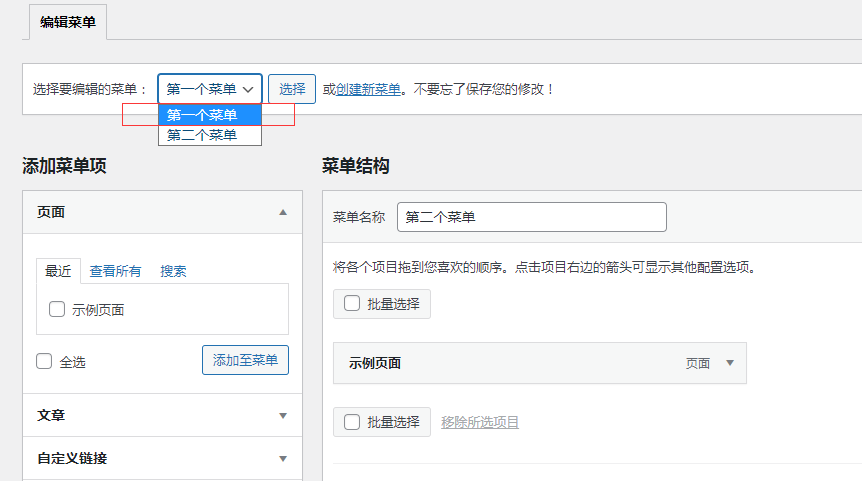
wp_nav_menu(array(
"menu" => "第一个菜单"
));
// 输出的结果
/*
<div class="menu-%e7%ac%ac%e4%b8%80%e4%b8%aa%e8%8f%9c%e5%8d%95-container">
<ul id="menu-%e7%ac%ac%e4%b8%80%e4%b8%aa%e8%8f%9c%e5%8d%95" class="menu">
<li id="menu-item-95" class="menu-item menu-item-type-post_type menu-item-object-post menu-item-95"><a href="https://wp.cssdiv.com/2021/08/26/hello-world/">世界,您好!</a></li>
<li id="menu-item-96" class="menu-item menu-item-type-custom menu-item-object-custom menu-item-96"><a href="https://www.wpcode.cn">wpcode</a></li>
</ul>
</div>
*/
wp_nav_menu 的参数
/* @param array $args {
* Optional. Array of nav menu arguments.
*
* @type int|string|WP_Term $menu Desired menu. Accepts a menu ID, slug, name, or object.
* Default empty.
* @type string $menu_class CSS class to use for the ul element which forms the menu.
* Default 'menu'.
* @type string $menu_id The ID that is applied to the ul element which forms the menu.
* Default is the menu slug, incremented.
* @type string $container Whether to wrap the ul, and what to wrap it with.
* Default 'div'.
* @type string $container_class Class that is applied to the container.
* Default 'menu-{menu slug}-container'.
* @type string $container_id The ID that is applied to the container. Default empty.
* @type string $container_aria_label The aria-label attribute that is applied to the container
* when it's a nav element. Default empty.
* @type callable|false $fallback_cb If the menu doesn't exist, a callback function will fire.
* Default is 'wp_page_menu'. Set to false for no fallback.
* @type string $before Text before the link markup. Default empty.
* @type string $after Text after the link markup. Default empty.
* @type string $link_before Text before the link text. Default empty.
* @type string $link_after Text after the link text. Default empty.
* @type bool $echo Whether to echo the menu or return it. Default true.
* @type int $depth How many levels of the hierarchy are to be included.
* 0 means all. Default 0.
* Default 0.
* @type object $walker Instance of a custom walker class. Default empty.
* @type string $theme_location Theme location to be used. Must be registered with
* register_nav_menu() in order to be selectable by the user.
* @type string $items_wrap How the list items should be wrapped. Uses printf() format with
* numbered placeholders. Default is a ul with an id and class.
* @type string $item_spacing Whether to preserve whitespace within the menu's HTML.
* Accepts 'preserve' or 'discard'. Default 'preserve'.
* }
* @return void|string|false Void if 'echo' argument is true, menu output if 'echo' is false.
* False if there are no items or no menu was found.
*/